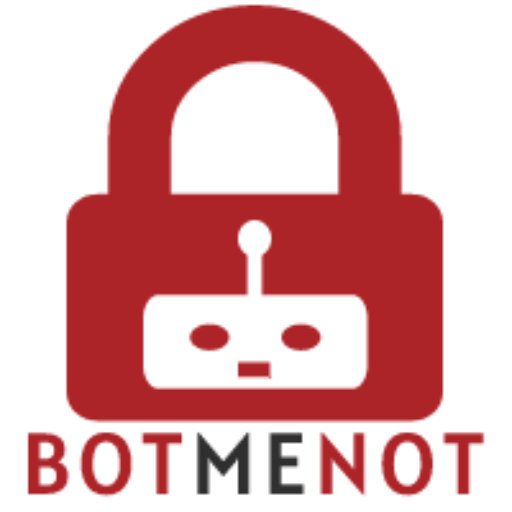BotMeNot has released a new type of bot protection test – API Bot Protection test.
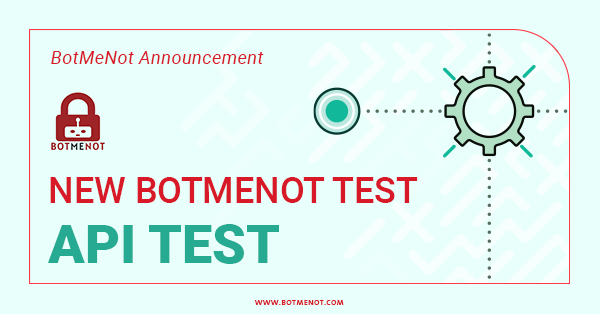
Initially, with our beta launch, we have released three different bot protection tests:
- Starter Bot Protection Test;
- Light Bot Protection Test; and
- Smart Bot Protection Test.
Now, we’re very excited to announce the fourth (but slightly different) type of bot protection test.
What makes the API Bot Protection Test so special?
API Bot Protection Test – what’s it about?
Regular websites are meant to be read by humans. API services, on the other hand, are supposed to be consumed by applications/automated processes.
A Website consists of pages. API service consists of endpoints, which may be publicly listed in some cases – but not always.
A standard website expects human visitors (with respect to pages loaded, time spent on each page, specific page actions). An API service expects to have an automated process as its consumer.
Use cases
Overloading API servers is quite a common problem with API services.
In order to prevent server overload, API service providers usually introduce ‘request rate’, sometimes also referred to as ‘request throttling’.
This makes it possible for API service providers to impose a limit of requests sent in a given period of time (we’re talking either seconds, minutes, hours, or even days).
Request rate limits help stop misbehaving API consumers and prevent API server overload.
However, it’s important to note that server overloads can also be caused by a poorly programmed process executed by real humans, not only by malicious bot traffic.
Therefore, BotMeNot’s API bot protection test can help you be sure if your request rate limits and other bot protection solutions are actually working properly.
This is done by simulating such risky instances and giving you a bot protection score.
How to run API Bot Protection Test
Here are the steps you need to follow if you want to run our new test (it’s really simple, we promise!):
- Log in into your BotMeNot account (or create an account, if you don’t have one yet)
- Select ‘API BOT TEST’
- Fill out the required fields
- API endpoint URL
- Choose between 4 request methods – GET, POST, PUT, and DELETE
- Specify ‘Request Headers’ and ‘Request Body’
- Give a name to your test (so you can remember it more easily)
- Decide whether you want this test to be repeated automatically
- That’s it! – very soon, your test will be executed and you’ll get the results!